DIY Maintenance Tips to Prolong the Life of Your Office Equipment
Regular Cleaning Practices
One of the simplest ways to prolong the life of your office equipment is by ensuring regular cleaning. Dust and dirt can accumulate on and inside equipment, leading to overheating and malfunction. Make it a routine to dust off surfaces and clean screens with appropriate cleaning solutions. A microfiber cloth is ideal for removing dust without scratching surfaces.
For equipment like printers and copiers, consider using compressed air to gently clean out any particles stuck in hard-to-reach places. Remember, regular maintenance prevents more significant issues down the line and keeps your equipment running smoothly.

Inspect Cables and Connections
Cables are often overlooked, yet they play a crucial role in your office setup. Regularly inspecting cables for signs of wear or damage can prevent connectivity issues and electrical hazards. Ensure that all cables are securely connected and not tangled or twisted, as this can cause them to fray over time.
Organizing cables with ties or clips can help keep them in good condition while also making your workspace look tidier. If any cables are damaged, it’s essential to replace them promptly to avoid potential risks.

Software Updates and Backups
Keeping software up-to-date is crucial for the optimal performance of office equipment. Manufacturers often release updates that fix bugs or enhance features, so regularly check for and install these updates. This practice not only improves functionality but also enhances security, protecting your devices from vulnerabilities.
Additionally, regular data backups are critical. In case of hardware failure, having a backup ensures that your data is safe and easily recoverable. Consider setting up automated backups to cloud services or external drives for peace of mind.

Proper Equipment Usage
Understanding how to use office equipment correctly goes a long way in maintaining its longevity. Refer to user manuals for guidance on operating procedures, and ensure that all staff members are trained in proper usage. Misuse can lead to breakdowns and costly repairs.
For instance, overloading a printer with too much paper or using incorrect ink cartridges can cause jams or damage components. Following the manufacturer's recommendations ensures that your equipment functions efficiently and lasts longer.

Schedule Professional Maintenance
While DIY maintenance is effective, scheduling regular professional check-ups can further prolong the life of your equipment. Professionals are equipped to identify and address potential issues before they become serious problems. They can perform more thorough cleanings and inspections that may not be possible on your own.
Establishing a maintenance schedule with a trusted service provider can save you money in the long run by preventing expensive repairs or replacements.

Conclusion
Implementing these DIY maintenance tips can significantly extend the life of your office equipment, saving you time and money. Regular cleaning, careful management of cables, timely software updates, proper usage, and professional maintenance all contribute to keeping your office running efficiently. By taking proactive steps today, you ensure that your equipment serves you well into the future.